- Glasgow City Council
- > Pay It
- > Payment Help Page
Payment Help Page
What can I pay online?
All our online payments are listed on our Pay It page.
What Cards do you accept?
Glasgow City Council accept payments from the following card types:
- Visa, Visa Electron, Visa Debit, Mastercard, Maestro
 |  |
Online Payment Guide
To pay Council Tax, Non Domestic Rates or Invoices please have your reference number and payment card to hand.
Click on the name of the bill or invoice you want to pay. This will open a new window linked to our secure online payments system.
Enter your reference number. If you require assistance about where to find this, please see the relevant section below for an example of where this is located.
Enter your personal details and your payment amount, then select from the two payment methods, either by entering your card details for a one- off payment or by adding your card to save for future or recurring transactions.
Your information will be displayed on-screen and you will be asked for your email address. Your email address is optional, however if you provide this you will receive payment confirmation to your email address.
Ensure the information is correct then click Make Payment and wait for the confirmation screen to appear. This screen will display your unique reference number which you should take a note of. If you need to contact us regarding this payment, this reference number will make it easier for us to trace your payment details. There is also an option provided to print this screen for your records. If you provided your email address, you will receive a copy of the transaction and your unique reference number.
How do I know if my payment has been accepted?
If you supply a valid email address, you will receive an automated receipt when your transaction has completed successfully. You can also print a copy of the confirmation page at the end of your transaction if you want a paper copy.
The receipt will include a unique transaction reference number. Please quote this number if you need to contact us about your payment.
How long does it take for payments to be received?
Payment requests are subject to authorisation and clearance timescales and therefore can take up to 5 working days for your payment to be received.
Tax, Benefits and Rates
Council Tax
Where do I find my reference number?
Your Council Tax customer reference number will be contained on all Council Tax correspondence from Glasgow City Council. On your Council Tax notice, the reference number can be found at the top right corner.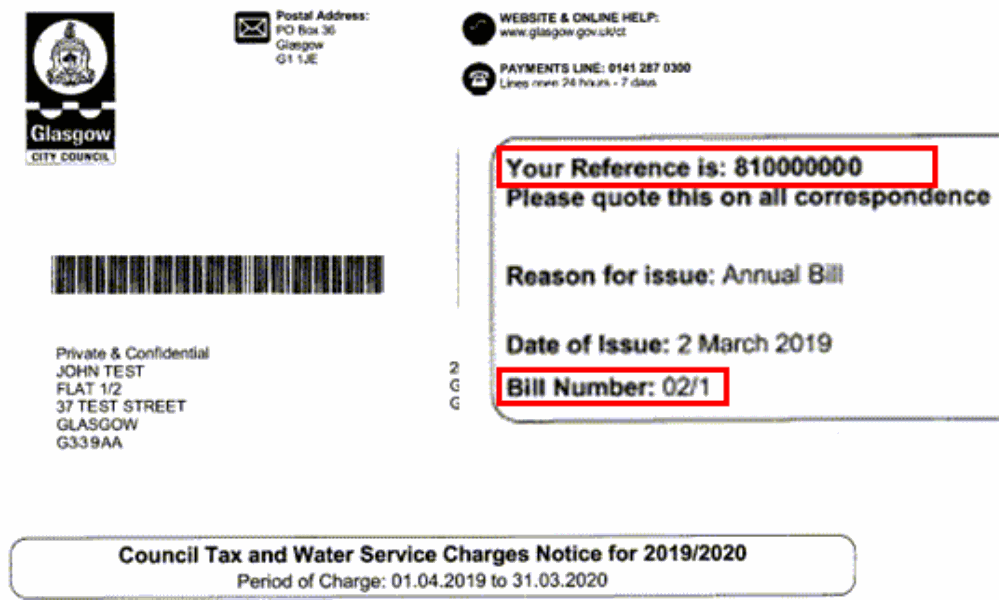
For further information on Council Tax visit our Council Tax page.
Housing Benefit Overpayment
Where do I find my reference number?
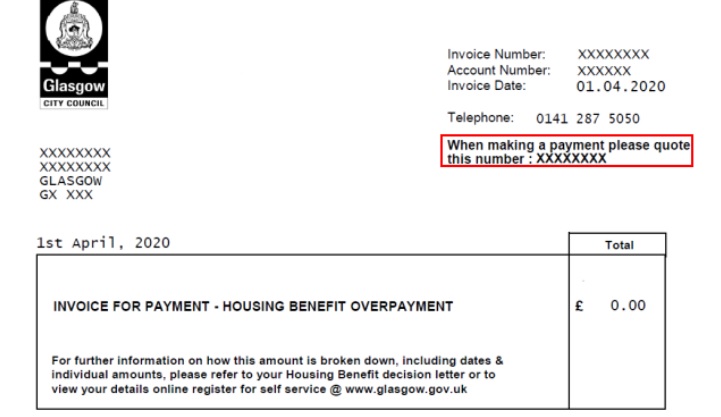
If you have been overpaid, we will write to you to advise you of the amount, period covered, reason and how we have worked it out. We will also advise you of how we intend to recover the overpayment.
Once you have made arrangements to repay your overpaid benefit, you can make your payments online.
For further information on Housing Benefits visit our Housing Benefit page.
Non-Domestic Rates
Where do I find my reference number?
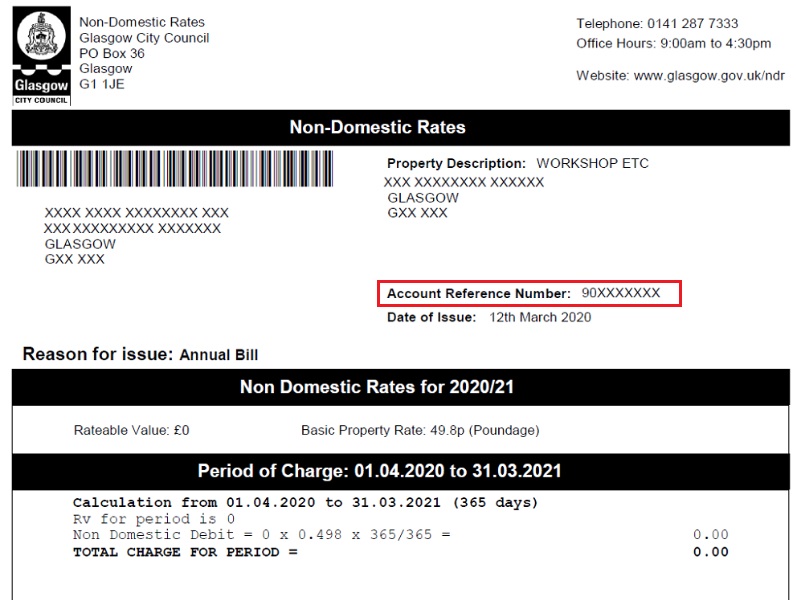
For more information on NDR please visit our Non Domestic Rates page.
Business Improvement Districts
Where do I find my reference number?
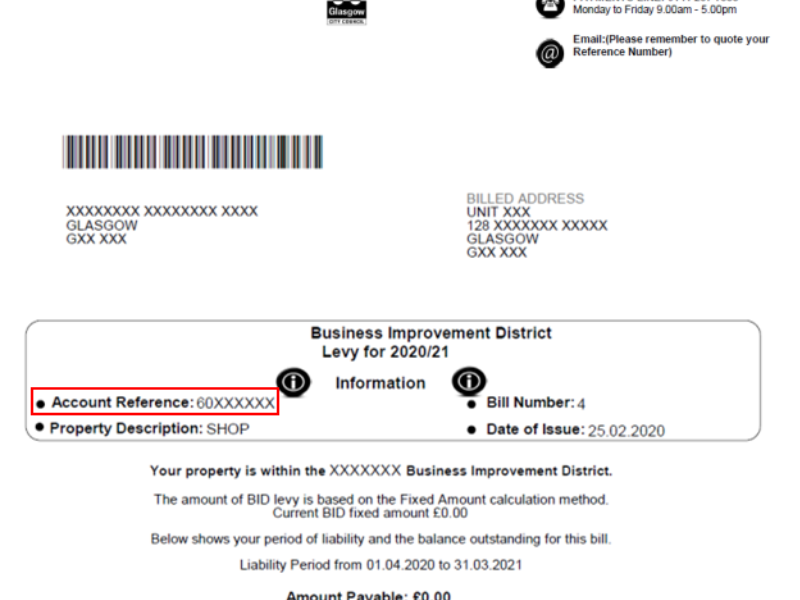
For more information on BIDs please visit our Business Improvement Districts page.
Fines
Parking Penalty Charge Notice (PCN)
Your reference number for payment is the PCN number, which will appear on the charge notice as shown below:
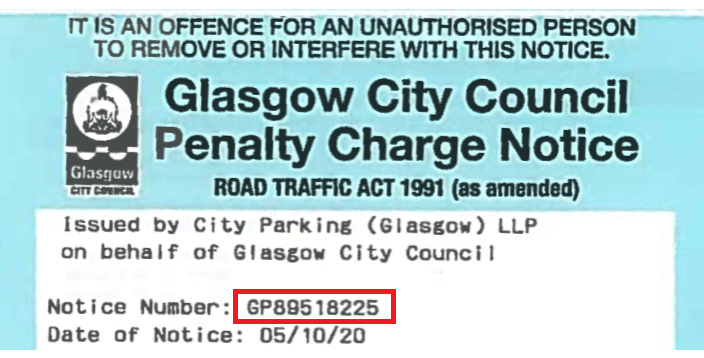
Bus Lane Enforcement Charge Notice
Your reference number for payment is the charge notice number, which will appear on the charge notice as shown below:
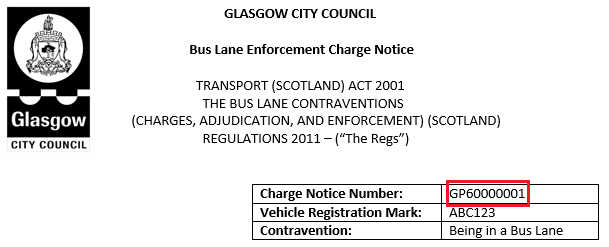
More information on penalty charge notices (PCN) for parking and bus lanes
Littering/Dog Fouling
Your reference number for payment is the FPN number, which will appear on the charge notice as shown below: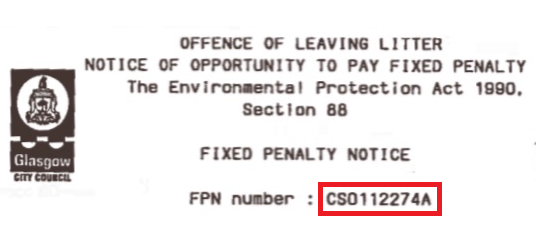
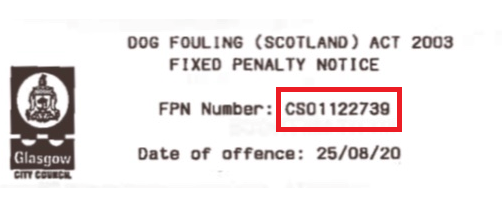
More information on Fixed Penalty Notice (FPN)
Rents
Homeless Temporary Accommodation
Your reference number for payment is the "Payment Ref" on your statement, which will appear as shown below: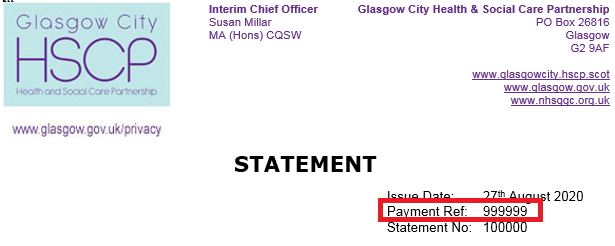
More information on Homeless Temporary Accommodation
Glasgow City Council Rent
Your invoice will have a Glasgow City Council heading and will list "Rent" as the payable item.
Your reference number for payment is the "Tenant No.", which will appear on your invoice as shown below:
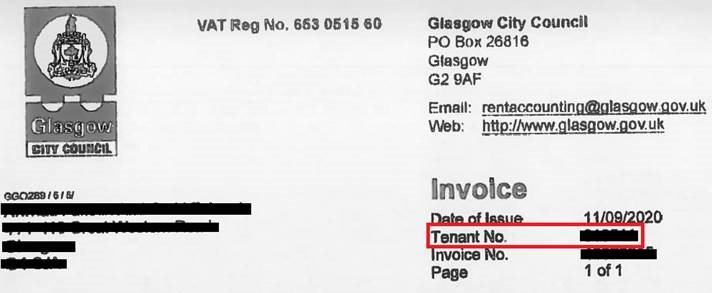
City Property Glasgow Rent
Your invoice will have a City Property Investments heading and will list "Rent" as the payable item.
Your reference number for payment is the "Tenant No.", which will appear on your invoice as shown below: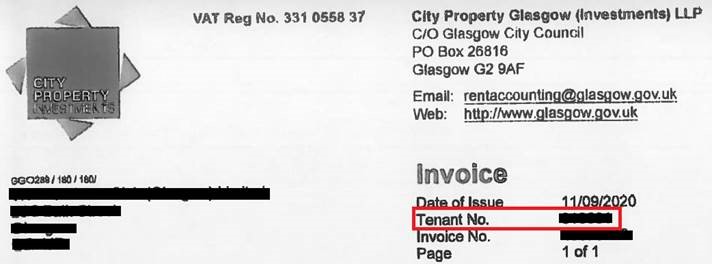
More information on City Property Glasgow
Housing and Statutory Repairs
Statutory Housing Repairs
Your invoice will have a Glasgow City Council heading and will list "Statutory Housing Repairs" as the payable item.
Your reference number for payment is the "Account Number", which will appear on the invoice as shown below: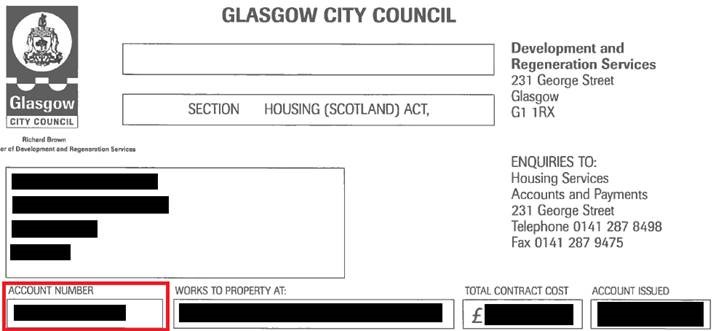
For more information on Statutory Housing Repairs please click here.
Home loans
Your reference number for payment is the "Home Loans Account Number" on your invoice, which will appear as shown below: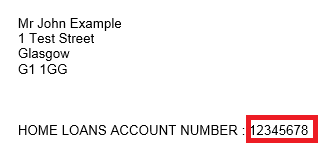
For information on Home Loans please click here.
For information on your Home Loans Account please click here.
Permits
You will be asked to submit a payment as part of the online application when you apply for your permit.
Skip
Crane
Road Occupation
More information on road occupation
Scaffolding
More information on scaffolding
Street Café
More information on street café permission
Invoices and Other Bills
The way you pay instalment plans has changed. Please contact your team member from Debt Management before using our service.
Where do I find my reference number?
You are required to enter the reference number and amount as well as your card details when paying an invoice. Your Invoice Reference Number is located midway on the left-hand side of the invoice: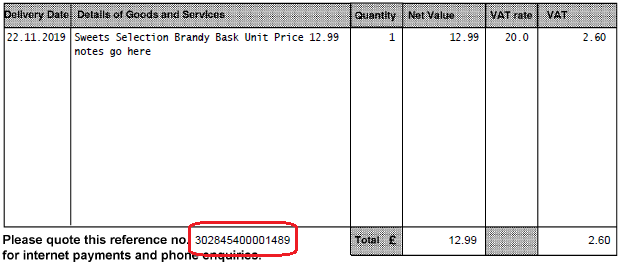
Home Care Bill
More information on Home Care bills
Common Good Fund
More information on the Common Good Fund
Strathclyde Pension Fund
More information on Strathclyde Pension Fund
Culture & Sport Glasgow
Culture & Sport Glasgow (Trading) CIC
Culture & Sport Glasgow is now known as Glasgow Life. For more information on Glasgow Life please visit their website.
City Parking (Glasgow) LLP
More information on City Parking
City Property (Glasgow) LLP
City Property Glasgow (Investments) LLP
More information on City Property
City Building (Glasgow) LLP
City Building (Contracts) LLP
More information on City Building
Invoice Payment Enquiries
Enquiries can be made using any specific contact instructions that have been noted on your invoice. These will show in the box detailing the services that are being charged for. Please remember to quote your reference number.
Making Payment with 3D Secure
3D Secure is provided by your bank, not Glasgow City Council, and is an extra layer of security for online transactions. It's commonly referred to as "Verified by Visa" or "Mastercard SecureCode".
If you're having trouble with your payment, it may be due to 3D Secure authentication failure or a 3D Secure error. 3D Secure is a layer of security that your bank requires where you'll have to enter a password or SMS code to authorise payment. Sometimes there are problems with 3D Secure that can cause debit and credit card payments to fail. A password is not always requested, however we have outlined the most commonly encountered issues below.
Using 3D Secure
After you have entered your payment card details on Glasgow City Council's payment portal, your bank may load a pop-up screen. 3D Secure opens in a new window that can be affected by pop-up blockers. If you do not see a pop-up screen, please disable your pop-up blocker for a few minutes.
If your bank does not support 3D Secure or you have not yet enrolled, please refer to section Enrolling in 3D Secure.
The appearance of the pop-up may change slightly from bank to bank, but you should expect the following information: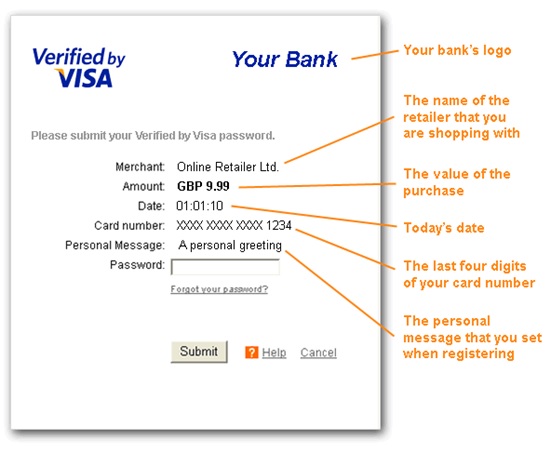
Please enter the information requested and click "submit" to authenticate payment.
In exceptional cases, after you have successfully entered all payment details, including the correct 3D Secure password, you may see a message that says:
"Unfortunately, we have encountered a system issue. We advise you to check if your debit/credit card has been charged before attempting payment again at www.glasgow.gov.uk/payit. If you are seeing this error after reattempting a payment, then please contact pay360@glasgow.gov.uk to notify us of the issue."
If you see this message, it means that there has been a technical problem at the end of the payment process. In the meantime, you can also make payment using our Automated Touch Tone phone line on 0141 287 0300 or by checking alternative payments options www.glasgow.gov.uk/payit
Enrolling in 3D Secure
MasterCard SecureCode/NetCode
For 3D Secure transactions as a MasterCard user, you will either have created a SecureCode password or your bank will send you a NetCode via SMS. You just have to enter either of these when prompted by the 3D Secure screen.
If you have not yet enrolled for a MasterCard SecureCode/Mastercard Identity Check,NetCode you can do it now (if it is supported by your financial institution).
Verified by Visa
Visa cardholders will either have to enter their pre-determined security password which they have set up with their financial institution, an OTP (One Time Passcode) received via SMS, or verify via banking app. If you have forgotten this password, you will have to click the reset password link. The exact process will depend on your bank.
If you have not yet enrolled with Verified by Visa, you can click here if you're a European Visa cardholder or here if you're an international Visa cardholder.





