April 2022
27 April - Getting ready for Election Day on 5 May
Staff in the Elections Office of the Chief Executive's Department are gearing up for the Scottish Local Government Elections next Thursday 5 May.
The council has a legal requirement to facilitate the election in the city, including providing training to more than a thousand poll station staff - who are needed to make election day run smoothly.
Richard Hill, normally a Senior Data Analyst in Community Empowerment Services, has been seconded to the Election team in the role of Constituency Manager - responsible for overseeing training for the large numbers of staff.
Richard said: "Prior to covid-19 we provided a series of training sessions in the City Chambers.
"Over the last two years we've had to adapt to the covid restrictions. For the Scottish Parliamentary elections last year, it wasn't possible to bring lots of people together for training. Instead, we organised virtual training for our polling station staff who received training and support through an online video which featured Mairi Miller Head of Legal and Democratic Services talking about what was required. We also used a video produced by our colleagues at North Lanarkshire Council which helped the poll staff see what a polling station looked like."
Richard added: "This year we've produced our own online training video which shows our poll staff exactly what our polling stations will look like and what they will be expected to do. This will be suitable for staff manning every election in the city.
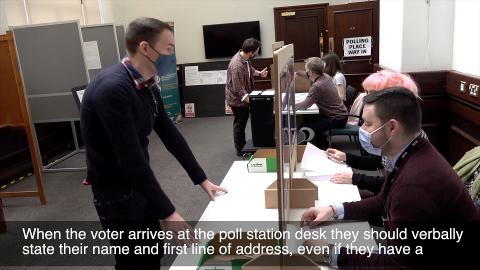
"We'll be inviting our polling station staff to attend an online session on Microsoft Teams where the video will be shown and there will be a live presentation from Emma Rodger Election Co-ordinator about the specific aspects of this election, particularly the order of preference voting which will be used at the Scottish Local Authority Election this year - and then at the end an opportunity to ask questions."
Richard concluded: "The online training has proved very popular; feedback from attendees last year was very positive. Not only does the video allow the trainees to actually see what their polling station will look like and what they will be required to do, but it can be more convenient for some staff as they do not need to travel into the City Chambers for the training sessions."
Training sessions began on 20 April. Staff from the Election Team in the Chief Executive's Department have been working with colleagues across the council family and the council's social media team, and graduates seconded from Corporate HR and the corporate Public Relations team to co-ordinate activity.
More information
To find out more about the council's Election Team click here.
27 April - Home carer's actions receive thanks

East end home carers Jollene and Michelle came to the assistance of a member of the public after witnessing her fall outside her flat.
The lady tripped on stairs and luckily the carers were finishing a shift at her neighbours so were on hand to help. Following the incident, she wrote a letter to the carers' manager praising how helpful they were and how grateful she was. She said "I bumped my head and felt shaky and stunned, as I live on my own and had received a head injury they suggested phoning an ambulance. Jollene waited with me until the ambulance arrived and Michelle went to the local shop to replace the carton of milk that burst open when I fell.
"Michelle also called to check on me the following day when she was visiting my neighbour. I would like to acknowledge how helpful the carers were as it turned out my blood pressure was extremely high. This would not have been detected had it not been for the carers responding to my situation very professionally."
Wendy Galbraith, Area Operations Manager said "Michelle and Jollene are a credit to the service, I am thankful they were nearby when this incident occurred and were able to assist."
27 April - Making content accessible: staff support
We have recently published accessibility guidance to help make it easier for us all to create accessible information.
Kirsty Fereday, Senior Communications Officer explains: "It is really important that the information we produce every day is clear simple and follows a set of standards. This helps to make it accessible to people with impaired vision, motor difficulties, cognitive impairment, deafness or with hearing impairments.
"As well as it being good practice for us to make all of our online documents accessible, as a local authority we also have to follow key legislation which came into force in 2018. This requires all our downloadable documents and forms published on both our website and intranet - Connect, to be accessible or we could be subject to a fine and this could also damage our reputation."
Get into the routine!
Following these accessibility standards is more than simply making online content accessible. We should all get into the daily habit of creating accessible information - even if it is not going to be published online. This is so that it is accessible enough for most people to use it without the need to adapt it.
How to make content accessible - staff support
Visit our accessibility guidance section on our staff web pages to learn more about:
- tips for creating accessible content
- running an accessibility checker
- helpful accessibility tools - to support people with disabilities or anyone who wants to make the learning experience on their device easier.
The section is broken down into the following key topics to help you quickly find the right support you need:
More information here.
27 April - Have you got your corporate lanyard?
Our Corporate Identity Guidelines include information on our Glasgow City Council logo and how to use and reproduce it correctly. Other key parts of the guidelines include internal housestyle design, communication, behaviour and lanyards.
Our council lanyards are clearly branded to make sure that both our staff and the public can easily recognise that the person works for the council and are used to hold your ID badge.
We have a single approved corporate lanyard design which includes the words Glasgow City Council. There should be no variations on this corporate branding in use across the council - however, please note that GCHSCP have their own branded lanyard.
Colin Edgar, Head of Communication and Strategic Partnerships said: "We all know how important it is to keep ourselves and our colleagues safe, and I almost never see someone not wearing a security pass. Branded lanyards can help us to be individual or show support for a cause or a charity but sadly they do make it harder to know at a glance who should be in the building. Please do help us by making sure you wear the corporate council design."
Ordering lanyards
Our corporate lanyard supplier has now changed - the new supplier is the APS Group.
If you don't already have a corporate lanyard for your team please follow this process to order them:
- City Chambers Complex - the City Chambers Duty Manager is responsible for ordering for the City Chambers Complex. If you work in these buildings, email citychambersdutymanager@ced.glasgow.gov.uk
- For other Services - the corporate lanyards can be ordered on Pecos by:
- Obtaining a price from supplier APS for your chosen quantity by emailing Glasgow.APS@theapsgroup.com
- Select non catalogue item on Pecos once you have your quote
- Select APS Group from supplier list
- Enter details and cost and complete order
- Receive proof of the corporate design from APS - the design must not be changed
If you need any assistance or further help, email Corporate Guidelines (on Outlook)
For more detailed information, read our Corporate Identity Guidelines here
27 April - Earn while you learn: current Modern Apprenticeship roles!
Do you know someone looking for a Modern Apprenticeship?
The Glasgow Guarantee is a city-wide employment programme which uses an online recruitment portal to support unemployed local people into a Modern Apprenticeship (MA) or a Glasgow Living Wage job.
Sharon Thomson, Head of Economic Delivery explains: "The Glasgow Guarantee provides local job seekers instant access to a large number of permanent Glasgow vacancies, and Modern Apprenticeship opportunities, when then sign up through our portal - either as a school/college leaver or through their employability provider.
"The Glasgow Guarantee offers many benefits - candidates can earn whilst they learn, getting paid the Glasgow Living wage or percentage of it if under 21 years old. They will have access to a wide range of job opportunities both with private employers across the city and also within the full council family - all available on the portal. All roles are for a minimum of 2 years and benefit from the same terms and conditions as other employees.
"Alongside this, to help them get ready for their new role candidates will also receive full support and assistance from local employability providers if they've been out of work for a while -."
Council vacancies - current
Every year the council family recruits over 100 Modern Apprentices into our Services to help build our workforce of the future with opportunities across all sectors including Social Work Services, Education Services, Neighbouthoods, Regeneration and Sustainability, City Building and Glasgow Life for example.
A full list of current opportunities, which include roles across the council family for painters, plumbers, joiners, admin, childcare, cookery and support services technicians can be seen here.
Roles advertised this week include: Civil Engineers, Electricians, Technical MA's, Chemical Analysts and Environmental/Horticulture MA's within Neighbourhoods Regeneration and Sustainability.
Do you know someone looking for a Modern Apprenticeship?
To be eligible for the Glasgow Guarantee you must:
- reside within the Glasgow boundary or be a recent Glasgow school leaver;
- be about to leave school or college within the next 3 months; or
- be unemployed and working with one of our Employability Providers who will be supporting you to get ready for work.
If you have a friend or family member that meets this criteria - please let them know about the Glasgow Guarantee and encourage them to register at https://www.glasgowguarantee.org/ . From here they can complete the eligibility checks to gain access to our online portal and view and apply for jobs.
Hear from previous candidates here such as Rhys Howe who said: "I am really passionate about the route I have taken. Learning on the job with my apprenticeship is amazing."
20 April - Teams: use of background images
Teams is the Microsoft video conferencing software approved for use by key groups of staff across the council family.
As a corporate communication tool you should follow our council standards to make sure you are presenting yourself in a professional manner. This means that if you choose to alter your background environment on your video call - it should be:
- changed to one of the three approved corporate images (GCHSCP have their own approved corporate background for use.)
- or you can choose to blur the background as part of the standard Teams toolkit.
If you choose not to use one of our approved corporate backgrounds - please be mindful of what is visible behind you on your video call, in particular making sure that no sensitive information is on show.
Please do not use any other images.
Kenny Meechan, Head of Information and Data Protection Officer explains : "The use of Teams and appropriate background images form part of our Acceptable Use of IT Facilities policy. Staff should re-familiarise themselves with this as it outlines our key guidance on making sure that all council IT assets, software and equipment are used properly and in accordance with our core policies - to help protect our staff, our systems and our reputation."
Download and use
IT support in Teams
All staff who use Teams can now access Microsoft 365 Learning Pathways - offering a raft of online self-support for Microsoft 365 and, specifically, Microsoft Teams. You can use this self-support area from their Teams app through a new icon called Learning. This icon is already available for you in Teams.
If the app doesn't appear in Teams, simply navigate to the bottom of the left panel, click on the Apps button and you can open Learning from the Built for your org section.
20 April - #Safe Glasgow:sign up to see the latest scams
Trading Standards Scotland produce a weekly Scam Share bulletin. It looks at the latest phone, email and online scams affecting Scottish consumers.
Gary Walker, Head of Community Safety and Regulatory Services said, "I would encourage all colleagues to register to receive these important updates. Staying up to date with the latest scams allows you to stay one step ahead.
"Remember, if you receive any emails to your work account which you suspect are phishing emails, please report these to Integrity (on Outlook) as soon as possible."
Sign up
More information
- #Safe Glasgow - how to recognise and prevent cybercrime
- #Safe Glasgow - how to report a suspicious email.
20 April - Don't touch your phone when driving: Highway Code and law updated!
From 25 March 2022, new Highway Code rules came into force.
It is now illegal to use a hand-held mobile phone when driving - except in limited circumstances, following amendments to the Road Vehicles (Construction and Use) Regulations.
This change in law means that you must not use a mobile device in your hand for any reason - whether you are online or offline. This is of particular importance to staff who drive a council fleet vehicle - which includes the loan of an electric pool car.
This change includes when:
- supervising a learner driver
- stopped at traffic lights
- queuing in traffic
- driving a vehicle equipped with stop/start technology
- holding and using a device that's offline or in flight mode.
The only time you are allowed to use your mobile phone while in a vehicle is when the vehicle is parked up and the engine is switched off.
You will receive a fine of £200 and 6 penalty points if you are caught using a handheld device when driving.
There are limited exemptions. Such as if you need to make an emergency call to 999 or 112 or when making a phone contactless payment at a road toll. However, this would not apply in Glasgow as there are no toll payments in force.
More detailed information:
- on The Highway Code, road safety and vehicle rules can be found here.
- in particular, Rule 149 on the use of Mobile Phones and In Vehicle Technology.
20 April - My IT: an easier way to get help
The self-service portal 'My IT' was launched last November.
The portal allows staff to manage IT incidents and requests from their device without the need to call or email the Service Desk.
My IT will also enable CGI to handle the request process with a quicker and more efficient approach than before.
Brendan Murphy, Head of Digital Innovation explains: "The key benefit of My IT is that it logs tickets immediately. This means CGI can start working on the request straight away - in most cases 24 hours faster than if you send an email.
"It empowers staff by giving them the ability to track the progress of their requests and incidents by providing an overview of all job tickets in the one location. It also has the functionality of being able to add comments to tickets which will be seen by the Service Desk immediately."
More information
- Read the Manager's Briefing to find out more about My IT and how to use it .
13 April - Face coverings in the workplace
The current legal requirement to wear face coverings in indoor areas, such as retail spaces and public transport, is due to become guidance on 18 April.
When you're at work, we are encouraging you to continue to follow this guidance and wear a face covering indoors (unless exempt) in all communal areas and when you're moving around our offices and buildings. Our risk assessments are also in line with this guidance.
There is separate government guidance that applies to education establishments and healthcare settings.
Remember, you should also continue to respect the space of others as you go about your work and move around our buildings - be aware of your distance from others.
Other safety measures will also remain in place in our buildings until further notice, measures include cleaning materials for you to wipe down your desks before and after use, hand sanitisers placed around buildings and day cleaning of surfaces. Open windows and doors a regular basis for good ventilation.
We can all play our part as we adapt to living with COVID-19. You should continue to take personal responsibility to protect yourself and others.
More information
Keep up to date with Scottish Government advice at: https://www.gov.scot/coronavirus-covid-19
13 April - Think Before You Print

Reducing our printing - go paperless
Before the pandemic, the council family used around 90 million sheets of paper a year to help it run all its different services. That's a lot of paper!
Glasgow has been set a target of becoming carbon neutral by 2030.
To help us achieve this aim, we have moved our supply of paper to recycled sources, saving us £60,000 a year, halving our carbon footprint for paper and saving the equivalent annual energy consumption of over 160 homes.
We have also launched a council-wide project to review all our printing and mail processes to help reduce our energy consumption and carbon footprint - which will also help us to save significant time and money.
Moira Carrigan, Project Sponsor, Financial Services said: "During the pandemic we reduced our city centre office printing by 50% by finding alternative ways of doing things.
"We're keen that as we return to the office, we continue to decrease our printing - the challenge to all our staff is to reduce the amount of paper we use. Together, we can all make a difference so we're asking everyone to 'think before you print.'
Reducing our printing - go paperless
Do you know there are different ways to review documents without printing?
Check out our top tips to help you go paperless and change your printing habits.
Tips to go paperless
- Share documents by email or using a shared space before attending meetings, for example in EDRMS or in a project space - this will remove the need for attendees to print documents.
- Use split screen functionality to compare multiple documents on one screen.
- Use the functions in Word to review documents and take notes.
- Use applications such as OneNote on your device to take notes in meetings.
Tips to change your printing habits - if you have to print
- Print double sided
- Reduce margins/spacings to fit spreadsheets to pages
- Scan to email instead of photocopying
- Proof before you print
- Always print in black and white unless you absolutely have to print in colour.
Let's all make a difference and remember to:
- Reduce our printing - go paperless; help our city become carbon neutral by 2030
- Go green: keep it on the screen
More information
View our top tips and find out more useful information at:https://glasgow.gov.uk/reducepaper
13 April - Don't delay - join today! £50 prize draw

Glasgow Credit Union - benefits of being a member
In these challenging times, saving money can be difficult. But do you know that you could join around 7,000 existing staff who are regularly saving, and borrowing, with Glasgow Credit Union (GCU) and your deductions can be taken directly from your salary.
Glasgow Credit Union was formed in 1989 for council employee membership only - with the aim of improving the financial wellbeing of the council workforce. Since then, it has grown to become the largest and most successful credit union in the UK - with membership open to everyone living or working within the 'G' postcode area.
Benefits of membership include:
· Save between £5 - £500 each month direct from your wages and receive free Life Savings Protection cover (restrictions apply)
· Exclusive access to a range of mortgages, including their unique 100% mortgage
· Exclusive access to loans from £500 to £25,000 with no early repayment fees
Martin Booth, Executive Director of Finance said: "Since its creation in 1989 Glasgow Credit Union has provided thousands of council employees with access to its exclusive financial products.
"The ability to save directly from our salary is really straightforward and helps to develop a regular savings habit. Not only does this help all of us in dealing with our personal finances but the credit union's co-operative structure also gives members a stake and say in the organisation; these are things which align with the council's objectives. I'm also really keen, as a member myself, to personally support this for all our staff."
Join before 29 April to enter a £50 prize draw!
Joining Glasgow Credit Union is free and easy. Every council family employee who joins before 29 April will be entered into a prize draw to win £50.
Don't delay, join today!
More information
To become a member, all you need to do is save a regular amount from your salary each month.
Find out more at: https://www.glasgowcu.com/gcc-join-today/
Financial wellbeing - support for staff
Promoting and supporting the financial wellbeing of our employees is an integral part of creating a healthy workplace where staff can flourish and reach their full potential.
For more information on Glasgow Credit Union - and other financial support available to our employees, visit Connect at: http://connect.glasgow.gov.uk/article/12667/Financial-Support
Or see the Financial Wellbeing section of our Staff Health and Wellbeing Handbook at: www.glasgow.gov.uk/workplacewellbeing
13 April - Donald's Dystonia documentary

Donald's in the frame for a Celtic 'Oscar' award
Donald MacPhee, Gaelic Development Officer in the Chief Executive's Department, is in the running for an award at the Celtic Media Festival - keeping company with the likes of Martin Compston and Patrick Kielty.
The awards ceremony will take place in Quimper, Brittany from 7 to 9 June with winners decided by a panel of industry experts across the Celtic nations. The event is the Celtic equivalent of the Oscars.
Donald featured in a documentary on BBC ALBA about his experience of suffering from Dystonia - a condition which leaves Donald unable to straighten his head. In the documentary, Donald gives an insight into the impact the condition has on his daily life and his ongoing battle to find treatment or relief.
The documentary, Dystonia: Beatha air Fhiaradh (Life at an Angle) has already won the Best Gaelic Contribution to Media award at the Scottish Gaelic Awards in November 2021.
Donald said: "It's great news that the film has been recognised in this way; the whole team are absolutely delighted. It's not quite a BAFTA or an Oscar, but it is quite a big deal in the Celtic nations media world.
"Our director from Sgeul Media phoned me excitedly with the news. She's already won a BAFTA from her time at the BBC so now as an independent she knows it is a huge achievement just to get on that list. The 'Single Documentary catetory receives the most applications across all of the television companies so to get a nomination for a film about dystonia is amazing.
"I must admit it's a bit surreal for me to see myself on a Media Festival website. We're all keeping our fingers crossed that we win in June."
More information
You can watch a clips about the nominees in each category at:
https://www.celticmediafestival.co.uk/nominees
If you would like to watch the full documentary, email Donald Macphee (on Outlook).
6 April - Microsoft Teams - hybrid rooms

To support hybrid working, two meeting rooms in the city centre chambers complex have been kitted out with new technology to provide hybrid MS Teams rooms. This means that meetings can be held in person and others can join on MS Teams from home or any other location.
A high-definition video camera and two large screens allows everyone to see each other, and documents can be shared and viewed as normal. Multiple desktop microphones provide a good quality sound for everyone in the meeting.
When you enter a hybrid meeting room, details of the meeting will be displayed on a desktop unit and all that is required is to press the Join button for the meeting to start, and everyone in the room can then take part in the meeting.
Stephen Sawers, Head of Facilities Management said: "With more staff now working in a hybrid way and time split between home and office, it's been more challenging to run meetings that either need confidentially or more interaction with each other, like a project workshop; the hybrid room has worked well on these occasions to meet the needs of everyone, no matter where they are working from."
Book a hybrid meeting room
For now, there are two rooms which can now be booked: 2.09 in City Chambers East and G22 in Exchange House, 231 George St.
As we only have two hybrid rooms at the moment and we want everyone to have a chance to test the rooms.
You should only book a room when you need multiple attendees to attend both in the room and digitally, for example, workshops and project meeting with multiple stakeholders.
Try not to book for every meeting you schedule or block book for whole days/weeks. You can continue to have the bulk of your meetings as you do now on Teams or face to face in other meeting rooms.
Read the guide on how to book and use a hybrid room
The hybrid rooms are part of the hybrid working pilot and they will be tested and reviewed as part of the programme, to understand the demand for further investment in this technology.
Demonstration and support sessions
The Strategic Innovation Information and Technology Team (SIIT) are running sessions to find out more about using the hybrid rooms they installed in partnership with Microsoft. The sessions are in room 2.09 City Chambers East on 11 and 20 April and all sessions are 30 minutes long.
Availability will be limited, pick a time slot below and email Organisational Development (on Outlook) to confirm your place. Further sessions maybe organised based on demand.
Monday 11 April
Session 1 - 9.30am
Session 2 - 11am
Session 3 - 12 noon
Session 4 - 1pm
Session 5 - 3pm
Wednesday 20 April
Session 1 - 9.30am
Session 2 - 10am
Alternatively, use the guide above to find out more or the information from Microsoft at:
6 April - Have a go at trying to identify a phishing attack!
Spotting Phishing emails is becoming increasingly difficult and almost anyone can be tricked into clicking on a link or opening an attachment - which could contain malicious software designed to attack IT systems and steal your personal/operational information.
Did you know? Cyber criminals are becoming more and more creative in their approach to steal information and in addition to our email security software the team in our Security Operations Centre at CGI automatically block nearly 80,000 targeted attack attempts on our network each year! That is almost 7,000 every month.
Kenny Meechan, Head of Informationand Data Protection Officer explains: "Everyone needs to be vigilant with the information we receive and handle every day. This includes knowing how to spot different types of cybercrime to prevent an attack and keep our systems safe.
"Most of us are familiar with the term phishing but do you really know what it means and how to spot a potential attack to prevent it from causing harm? For example, Macro phishing is a less common term but it can still have devasting consequences. Always check what you have received, who it has been sent from and never open anything that you think is suspicious - report it immediately."
Have a go and test your own knowledge
Watch your colleagues take part in an interactive Phishing exercise with the National Cyber Security Centre as they try to identify a phishing email. Try and spot the signs that show the email may not be genuine.
Always be vigilant and remember to report anything suspicious to Integrity (on Outlook)
Visit #Safe Glasgow to see top tips on:
· how to check your information to prevent cybercrime
· how to report it if you accidentally open a suspicious email.
6 April - Online IT self-support to help you get the best out of Microsoft Teams

All staff who work online can now access Microsoft 365 Learning Pathways - offering a raft of online self-support for Microsoft 365 and, specifically, Microsoft Teams.
Support available includes help with Outlook, Word, Excel, PowerPoint, OneNote, Microsoft Teams, Microsoft 365 Basics, Sway and Accessibility.
Video support and tips to help you 'Get Started with Teams' covers: Teams quick start; Intro to Microsoft Teams; Start chats and calls; Set up and attend live events; manage meetings; manage your activity feed; tasks and praise; create approvals, and Teams live events.
Staff who are authorised to use Teams - around 9,000 - will directly link to the self-support area from their Teams app through a new icon called Learning.This icon is already available for you in Teams.

The project has been coordinated by the Strategic, Innovation, and Technology (SIIT) team in the Chief Executive's Department, working with colleagues in Organisational Development.
Learning Pathways is not a replacement for resolving technical issues, and the CGI helpdesk should be contacted where needed.
If the app doesn't appear in Teams, simply navigate to the bottom of the left panel, click on the Appsbuttonand you can open Learning from the Built for your org section.
6 April - Calling all disabled staff

Corporate HR are organising an online focus group to give disabled staff from across the council family to share their views and experiences.
The aim of the event is to discuss the potential implementation of reasonable adjustment passports.
What's involved
The session will explore what staff think about, how best their current short term and longer term 'reasonable adjustments' could be clearly documented to assist them in their role.
The event will: explain what the council is trying to achieve by looking to introduce their equivalent of a reasonable adjustment passport; explore how our approach supports the wellbeing and confidence of staff; provide examples of other similar approaches; explore what staff think about our approach and identify any benefits and potential barriers we can overcome
What is a reasonable adjustment?
This is a change that must be made to remove or reduce a disadvantage related to:
- an employee's disability when doing their job
- a job applicant's disability when applying for a job
The Purpose of a reasonable adjustment Passport is to:
· Provide clarity on what adjustments have been agreed
· Reduce the need to reassess, justify, or explain adjustments, giving employees confidence that they won't be subject to repeated scrutiny
· The Passport should support workers in maintaining their reasonable adjustments
· Avoid repetitive referral to Occupational Health
· Provide employee and line manager with a basis for future and ongoing conversations about adjustments
Thom Hughes, Senior HR Officer, Corporate HR said: "The event will be attended by staff who are keen in helping to shape council policies and practices that affect our disabled workforce.
"We want to hear from staff what their thoughts and views are about how the council could support disabled staff in their roles.
"We'd like to encourage everyone affected, or with an interest in disability, to sign up for the event and help to influence positive change to our policies and procedures."
How to register
The event will take place on Microsoft Teams on Monday 11 April, 2pm to 3pm.
If you would like to attend this event, please register your interest here:
You can also register your interest by emailing Corporate HR (on Outlook).
More information
Further information relating Reasonable adjustments can be found on the ACAS website at: https://www.acas.org.uk/reasonable-adjustments
You can view council information at:
http://connect.glasgow.gov.uk/CHttpHandler.ashx?id=25474&p=0
To find out more about our Employee Disability Network please email Thom Hughes or Colin Mccrum (on Outlook).

6 April - Using Break Out Rooms on Microsoft Teams - sign up now

Do you lack confidence using Microsoft Teams? Then sign up for our new in-house digital drop-in sessions.
Run by our graduates from Organisational Development and Corporate Human Resources, the first events will focus on using Break Out Rooms in MS Teams.
Break Out Rooms provide an opportunity for collaborative working within smaller groups on online meetings and events which can enhance productivity and communication to get the most out of your attendees.
These relaxed digital drop-in sessions will show you how to set up a Breakout Room how to manage them during your online meeting.
Sign up now for one of the following events:
The informal sessions are open to all staff who use MS Teams and will be conducted on MS Teams.
· Wednesday 20 April, 10am to 10.30am
· Thursday 28 April, 12 noon to 12.30pm
Sign up by emailing Organisational Development (on Outlook).
Please specify your preferred session when registering your interest.










