- Glasgow City Council
- > More Services
- > Secure Email
Secure Email
Our new secure email process
We have recently (June 2022) changed the way in which key teams of staff can send sensitive information externally. This new process should provide a better customer experience while still ensuring emails are transmitted securely.
The new system uses a Microsoft tool known as "Information Rights Management." If you are sent a secure email from the council, you will receive an email message with instructions on how to read the encrypted message. This may involve having a "one-time passcode" sent to you in an email from Microsoft (you might not need a one-time passcode, for example if you open the email on a device signed in to a Microsoft account). The email you receive will look something like this:
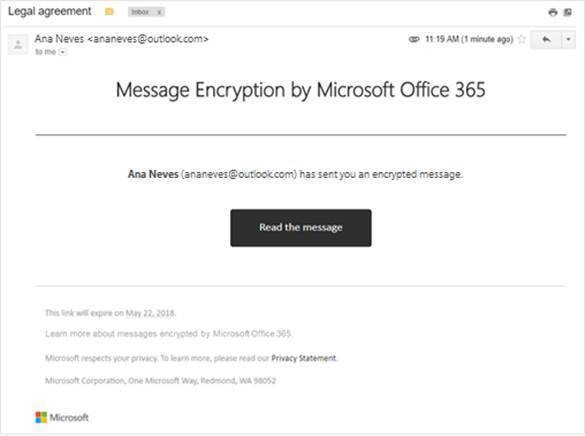
Clicking on the "Read the message" button will take you to a Microsoft web page where you can either sign in with Google or else request a one-time passcode (which will be sent to the same address the secure email was sent to).
Secure emails sent to you using this new system may have restrictions attached to them, for example preventing you from forwarding the email on, or from copying or printing content. If you need to do anything which the permissions on the email prevent you from doing, you will need to contact the sender of the email.
Notes for recipients of secure emails sent under the old system
The previous secure email process used by the Council (Sophos secure email) used encryption software which converts the message, and any attachments, into an encrypted PDF. Customers who received secure emails from us needed to register a password to view the message on the Sophos secure email portal. This portal has now been closed and you will not be able to access these emails any more. You will also not be able to use this tool to send secure replies to the council.
If you still require access to emails previously sent using the Sophos tool, you will need to contact the person in the Council who sent the original secure email, asking them to re-send this using the new tool.
To help you understand how the process works and what you need to do to view your email - read our customer support guides. If you experience any difficulty with our secure email (encryption) process please contact the person in the council who sent you the message.
Customer (recipient) Support Material
These are currently being developed and will be published here shortly.





